Why Microsoft Project Viewers Are Essential for Modern Project Management
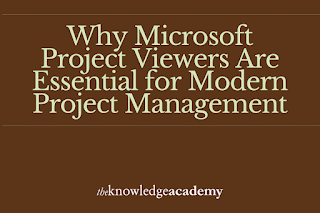
That is where Microsoft Project Viewer comes in. These tools allow teams to access project details without the complexities of using the full Microsoft Project software. With modern workplaces shifting towards remote collaboration, AI-driven project tracking, and enhanced security measures, Microsoft Project Viewers have become essential in ensuring smooth project execution.
So, why are Microsoft Project Viewers crucial for modern project management? Let’s explore how they simplify workflows, improve collaboration, and align teams.
What is a Microsoft Project Viewer?
A Microsoft Project Viewer is a tool that allows users to open, view, and analyse MS Project (.mpp) files without requiring a Microsoft Project license. It is a cost-effective way to ensure stakeholders, team members, and clients can access project details without the ability to make unauthorised changes.
Who Benefits from a Microsoft Project Viewer?
- Project Managers: Easily share project plans with teams without giving full edit access.
- Team Members: View assigned tasks, deadlines, and project progress.
- Stakeholders and Clients: Get real-time insights into project status without installing Microsoft Project.
- Remote and Hybrid Teams: Stay updated on project timelines from anywhere.
Reasons for Microsoft Project Viewers Are Essential?
Let’s analyse the reasons for why microsoft project viewers are essential for modern project management:
1. Cost-Effective Project Accessibility
Microsoft Project is an expensive tool. Not every team member needs the full version, especially if they only need to view schedules, check deadlines, or track task progress.
How Project Viewers Save Costs:
- There is no need to purchase multiple Microsoft Project licenses for non-editing users.
- Team members can access project files without expensive software installations.
- Organisations can scale project access affordably, ensuring more visibility across teams.
Think about it. Why pay for a complete editing tool when a viewer does the job for free or at a fraction of the cost?
2. Improved Collaboration and Transparency
One of the biggest challenges in project management is ensuring everyone stays aligned. Without proper visibility, teams can miss deadlines, stakeholders may be out of the loop, and project updates can become chaotic.
How Microsoft Project Viewers Improve Collaboration:
- Team members can track project progress in real-time, ensuring goal alignment.
- Remote teams can access project details from anywhere, eliminating information gaps.
- Stakeholders can review project updates without needing constant email reports.
For example, a marketing agency managing a product launch can share an MS Project file with designers, developers, and executives, ensuring everyone is updated without unnecessary back-and-forth communication.
3. Enhanced Security and Controlled Access
Not everyone should have the ability to edit project plans. Giving uncontrolled access to Microsoft Project can lead to:
- Accidental edits or deletions
- Unauthorised changes affecting project timelines
- Data security risks from excessive access
How Project Viewers Enhance Security:
- Users can only view files, preventing unintended modifications.
- Project managers control access levels, ensuring data integrity.
- Organisations reduce the risks of data leaks by limiting full software access.
If your project involves sensitive client data, using Microsoft Project Viewer ensures that only the right people see the correct information without risking unwanted edits.
4. Easy Access to Project Insights Without Training
Microsoft Project is powerful but complex. Many users struggle with its advanced features, making it difficult for non-technical team members to extract relevant information.
Why Microsoft Project Viewers Are User-Friendly:
- No technical expertise is required—just open and view files.
- Simple navigation and filters allow users to find the information they need.
- Some viewers offer interactive Gantt charts and reports, making project insights more digestible.
For example, a finance team may need to check budget tracking for a project but does not need to learn how to operate Microsoft Project. A viewer allows them to access the data without the learning curve.
5. Adaptability for Remote and Hybrid Work
With remote and hybrid work becoming normal, teams need cloud-based solutions for seamless collaboration. Microsoft Project Viewers provide:
- Cloud-based access allows teams to view projects from anywhere.
- Multi-device compatibility, ensuring users can check project details from laptops, tablets, or mobile devices.
- Integration with collaboration tools like Microsoft Teams and SharePoint.
Modern workplaces demand flexibility, and project viewers help teams stay on track no matter where they are working.
Read also: Fintech AI Agents: Applications, Benefits, & More
Final Thoughts
Modern project management is all about collaboration, accessibility, and security, and Microsoft Project Viewers plays a crucial role in ensuring these elements come together.
Investing in a viewer can help your team stay updated without unnecessary costs if you are a project manager. Using a viewer can streamline communication and align you with project goals if you are a team member.
Are you ready to improve project visibility, reduce costs, and enhance team collaboration? A Microsoft Project Viewer might be the missing piece in your project management toolkit. Consider The Knowledge Academy free resources for understanding more details on Microsoft Project Viewer.





